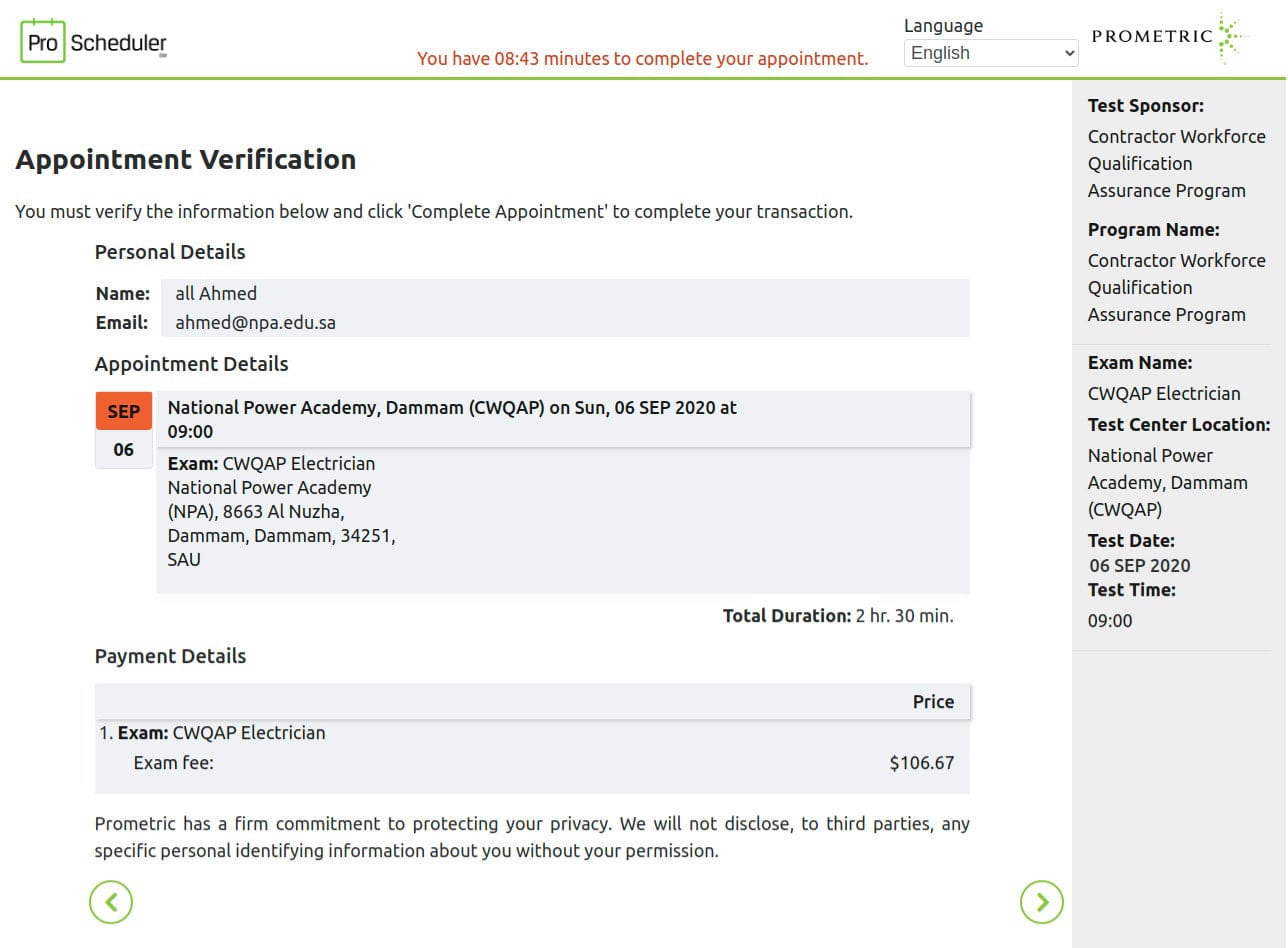CWQAP REGISTRATION
How to register for CWQAP Exam at NPA
Open your Internet Explorer, Google Chrome or Firefox, then write the below URL in the Address bar and press ENTER on your Keyboard.
https://www.prometric.com/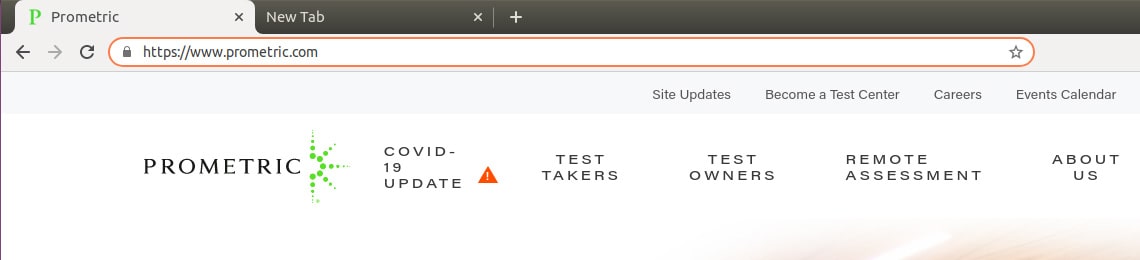
On the Prometric website you will see a tab called TEST TAKERS - move with your pointer on it, then you will see a drop down: Find My Exam. click on it.
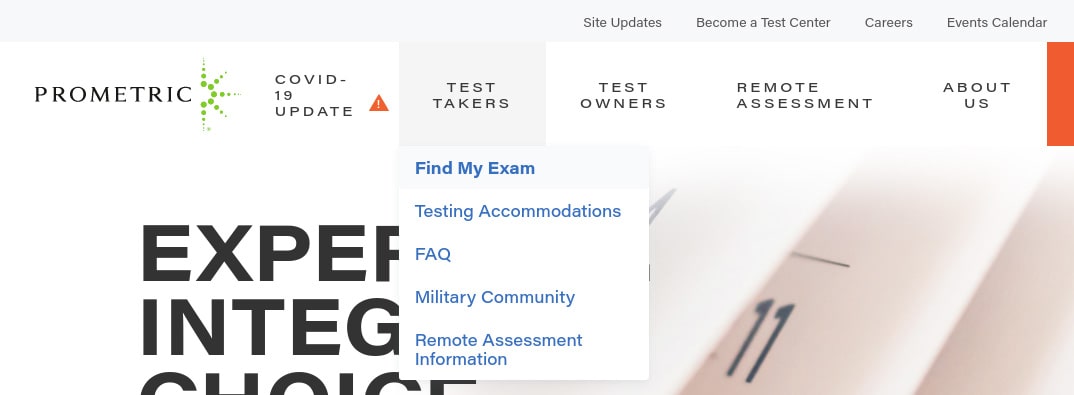
After Clicking on Find My Exam, search for CWQAP in the Search box. Click on “CWQAP - Contractor Workforce Qualification Assurance Program”.
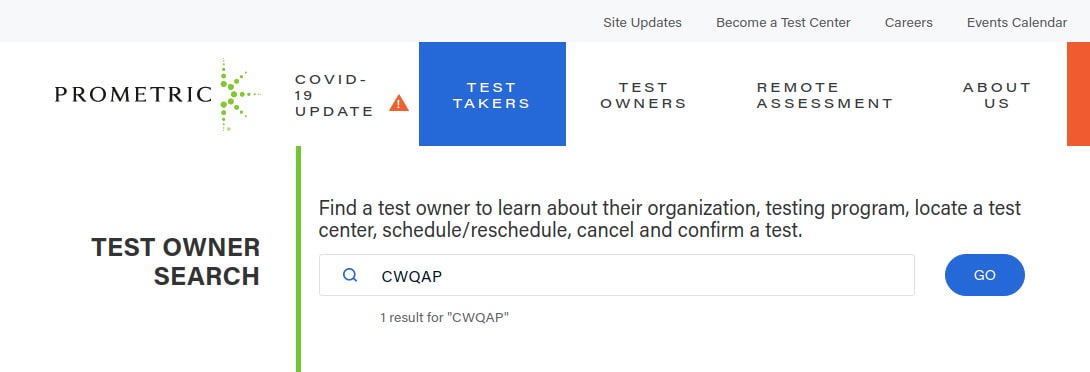
On the left hand side of your screen, click on Schedule.
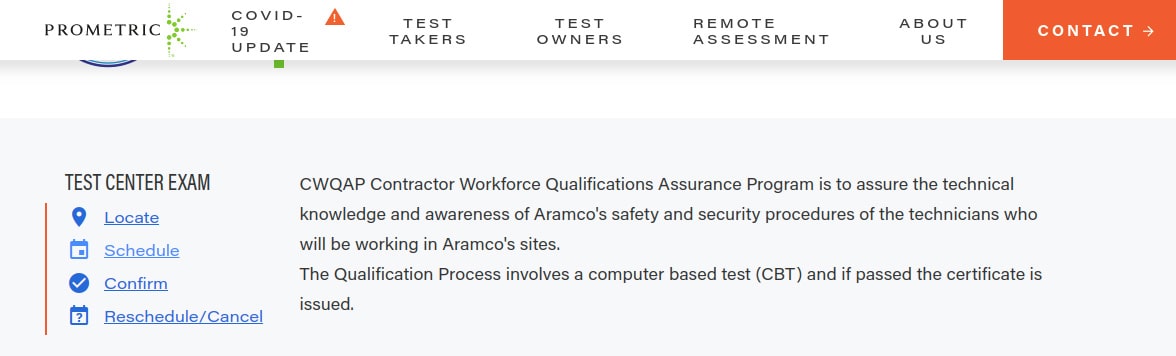
Click on the Next Button the on the next webpage. Then click on the Checkbox and confirm that you consent, clicking the Consent Radio box, then click Next.
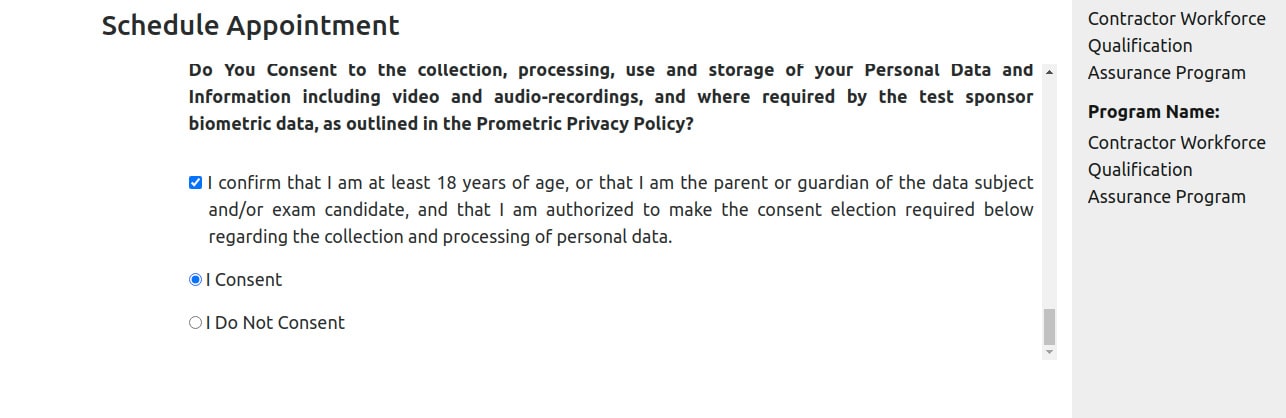
Just keep it as it [no] and click on Next.
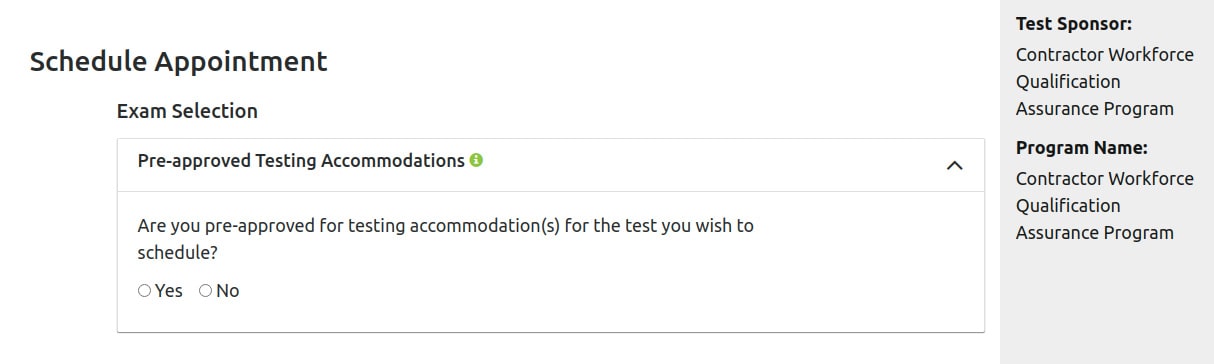
From this webpage [appointment selection] you can choose your CWQAP test from the Combo box and then click on Next.
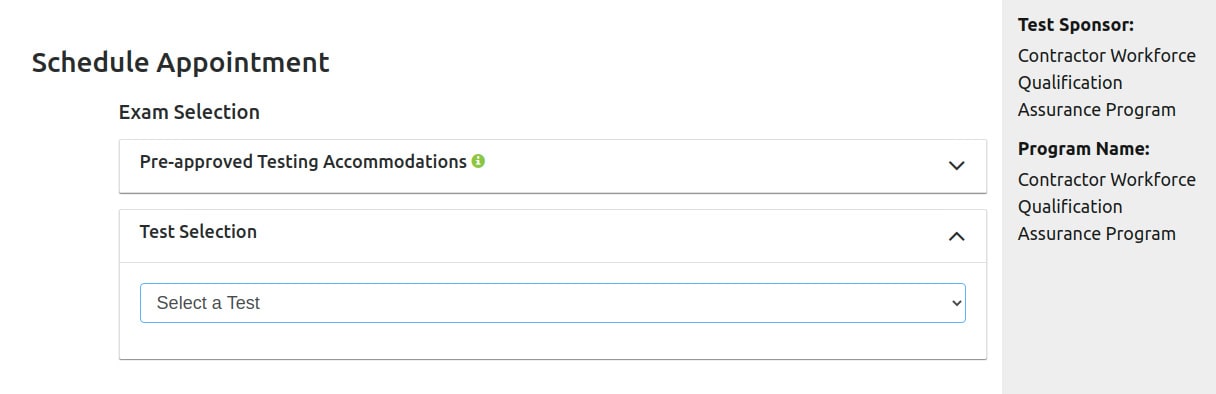
Search for the NPA Centers in Dammam.
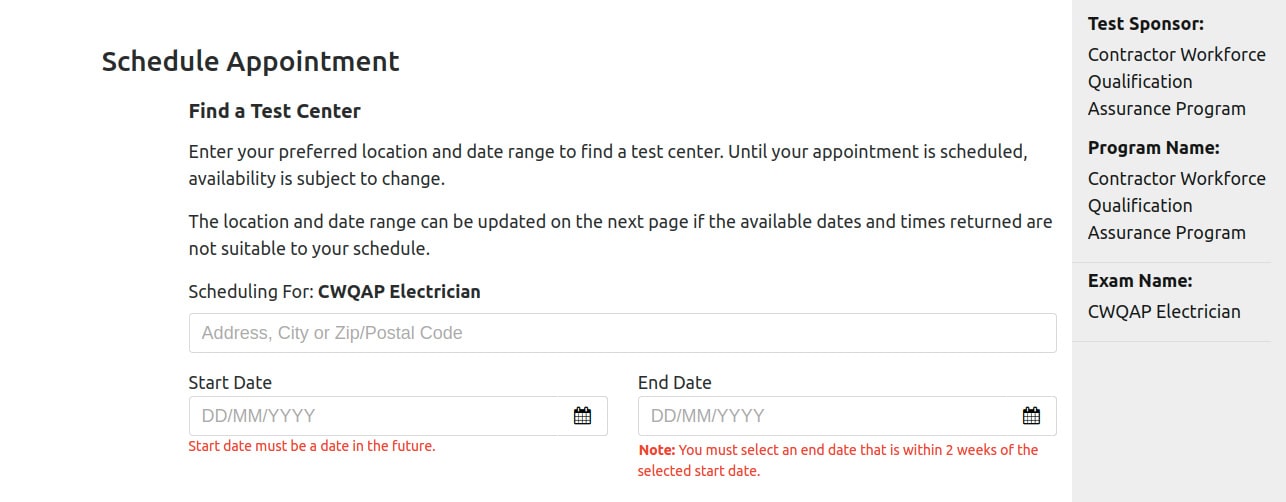
Choose the available date and then time, and click on Schedule an Appointment.
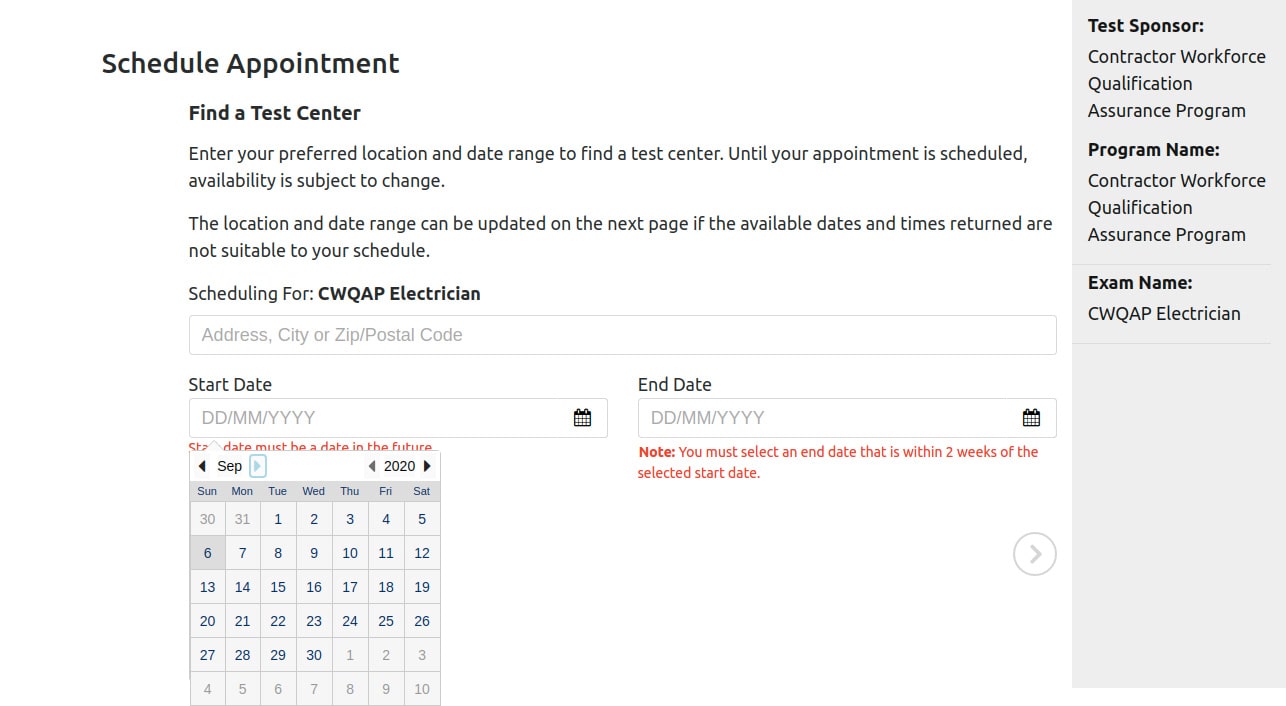
Select the date and time for your CWQAP Test, then click on Next button.
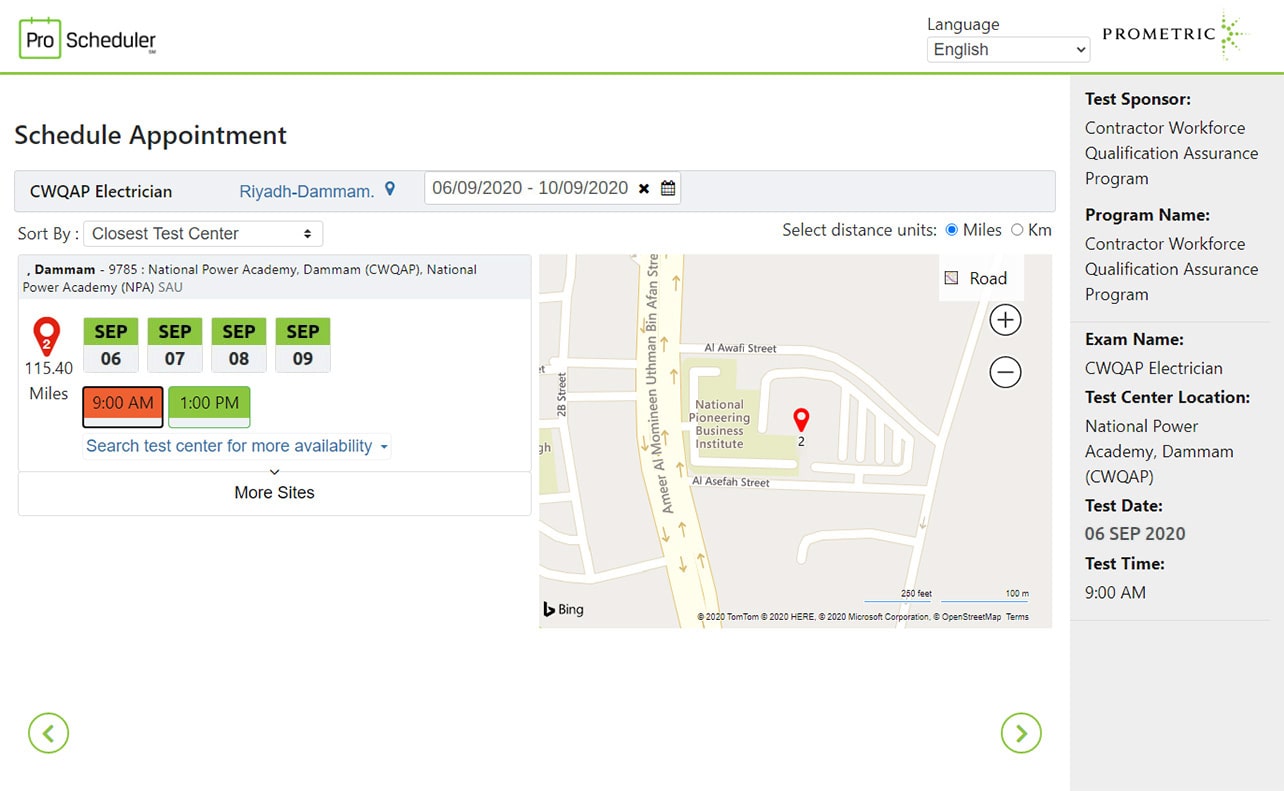
Fill in the form with your information as you can see on the image below and click on Next.
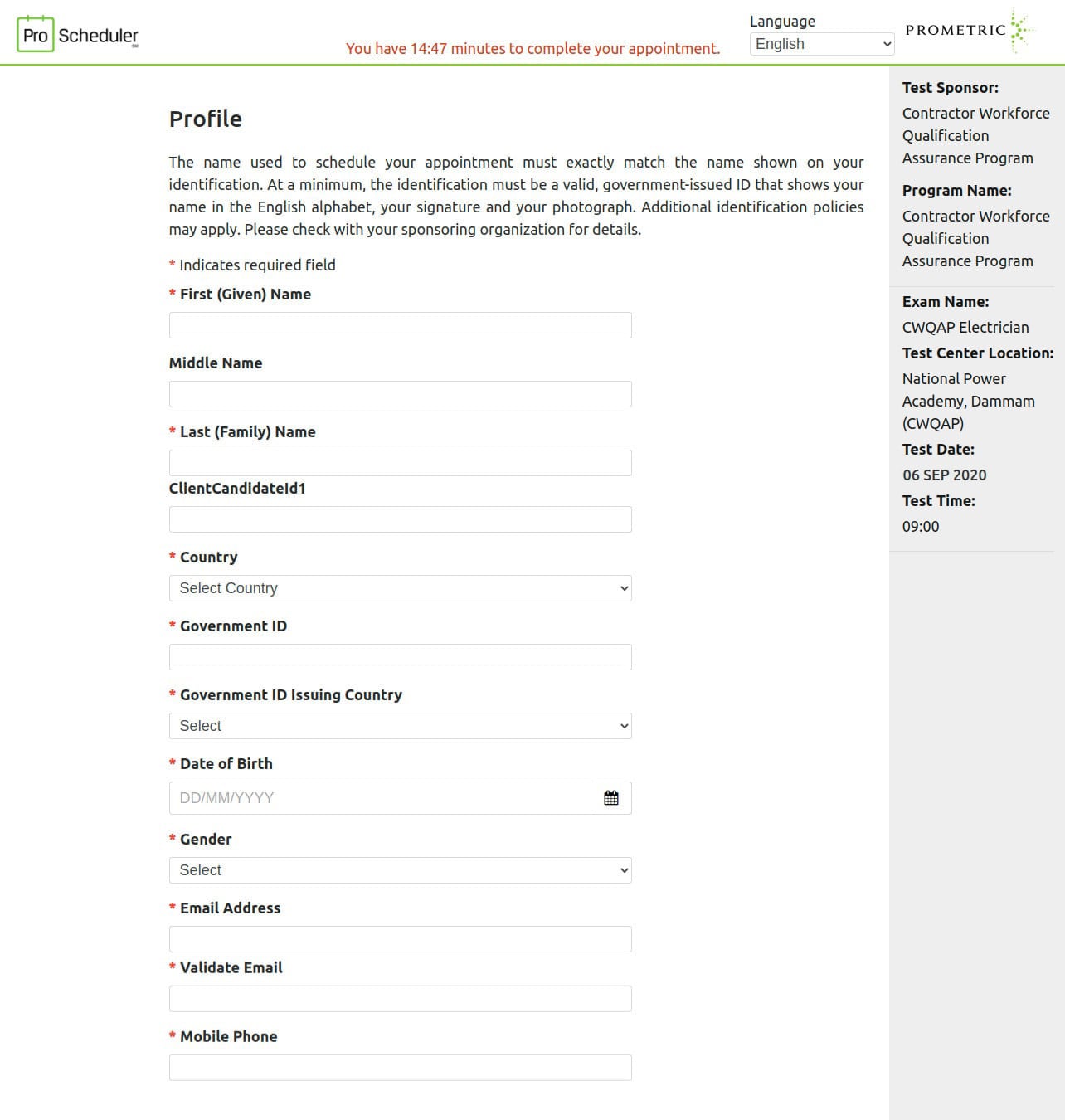
Finally you can make your payment online.